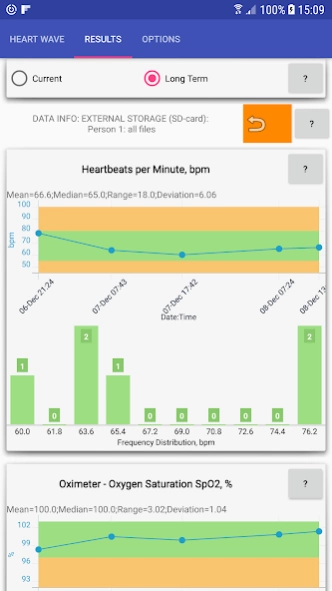Heart Rate Analyzer 1.13
Free Version
Publisher Description
Heart Rate Analyzer - The App performs a comprehensive data analysis of Samsung heart rate sensor.
Introduction.
Heart Rate Analyzer is the App that allows you to perform a comprehensive data analysis of the Samsung heart rate sensor for both IR and RED sensors. Getting heart rate sensor data is possible only for Samsung devices, that are equipped such sensors OR some other Android devices that have the same sensors. But getting the results of analysis can be done on any Android device, if you transfer the sensor data from the Samsung devices by using external microSD-card or Google Drive cloud service.
Features .
Completely NO ads.
Oximeter. Calculation the oxygen saturation (SpO2).
Possibility to save the raw heart rate sensor data of both IR and RED sensors to the internal memory, the external memory (e.g., micro SD-card), or to your Google Drive.
Possibility to load heart rate sensor data on another Android device using a micro SD-card or your Google Drive service.
Possibility to get heart rate sensor data with a duration between 30 sec and 30 min.
Possibility to create a database of your heart wave data for a long period of time for future analyzing.
Detailed visual inspection of heart wave data (finger arterial pressure FAP waveform).
Comprehensive data and statistical analysis of the many heart wave parameters, including long term data on one diagram. Besides the oxygen saturation, these parameters include heartbeats per minute (bpm), perfusion index, stiffness index, reflection index, peripheral augmentation index and more.
Color-defined values of the heart wave parameters and manual adjustment the alerting thresholds.
If you have any problems or any suggestions to improve this application, please feel free to contact
by e-mail: info.sergiosoft@gmail.com
Thanks!
About Heart Rate Analyzer
Heart Rate Analyzer is a free app for Android published in the Health & Nutrition list of apps, part of Home & Hobby.
The company that develops Heart Rate Analyzer is Sergio Gudkov. The latest version released by its developer is 1.13.
To install Heart Rate Analyzer on your Android device, just click the green Continue To App button above to start the installation process. The app is listed on our website since 2017-12-30 and was downloaded 2 times. We have already checked if the download link is safe, however for your own protection we recommend that you scan the downloaded app with your antivirus. Your antivirus may detect the Heart Rate Analyzer as malware as malware if the download link to com.microcadsystems.serge.heartrateanalyzer is broken.
How to install Heart Rate Analyzer on your Android device:
- Click on the Continue To App button on our website. This will redirect you to Google Play.
- Once the Heart Rate Analyzer is shown in the Google Play listing of your Android device, you can start its download and installation. Tap on the Install button located below the search bar and to the right of the app icon.
- A pop-up window with the permissions required by Heart Rate Analyzer will be shown. Click on Accept to continue the process.
- Heart Rate Analyzer will be downloaded onto your device, displaying a progress. Once the download completes, the installation will start and you'll get a notification after the installation is finished.